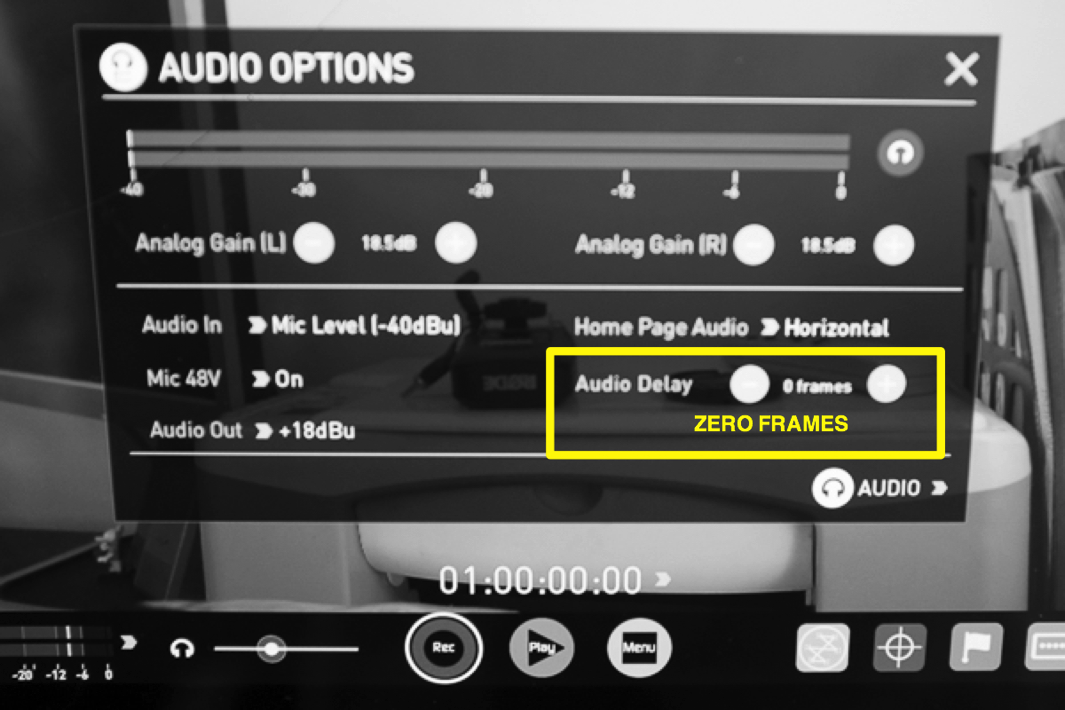It makes no sense to have a super light laptop and/or camera system and having to carry a heavy bag full of chargers, adapters, and cords.
Also, I’m pretty sure I’m not the only one who has forgotten expensive chargers at hotels (Buenos AIres, Casablanca and Houston) and airports (Porto and Barcelona to name a few), or who has lost a cable that could NOT be replaced (try finding USB-C cables in Myanmar).
And what about spending 14 hours shooting on location, getting late at night to your hotel to dump the day’s footage, and not being able to go to bed because you have to make sure all the batteries are fully charged for the following day? It simply sucks.

So my goal was to find a simple way to charge multiple batteries at once, minimize the amount of chargers and cables, and make everything fit into the most compact package. Ah, and also super important, be able to use this setup anywhere in the world.
Let me introduce you to “the Octopus” a gadget I’ve been using (and fine-tuning) for quite a while. Right now I can charge seventeen (17) batteries and/or devices, with a system that weights only 2.12 pounds (or 0.96 kilos). And the best part, I only need ONE international adapter.

Let’s see what I have on my current setup:
- 1. Eneloop charger for 4 AA or 4 AAA Eneloop batteries, by far the best in the market.
- 2. and 4. Sony chargers for my Atomos External Monitor, Edelkrone Head Plus, and my awesome Fiilex LED lights.
- 3. Micro USB charger for my Benro Gimbal, Bose Noise Cancelling Headphones (an essential item if you travel as much as I do, Android cellphone, Android tablet (great to read and watch movies).
- 5. Lighting cable for iPhone.
- 6. USB-C charger for a second (international) cellphone, and cellphone Benro Gimbal (to capture Behind the Scenes footage).
- 7. Canon charger for my Edelkrone SliderOne.
- 8. and 9. Panasonic chargers for two Panasonic GH5 cameras (A Cam and B Cam).
- 10. ONE international adapter (A = North American Plug, B = Great Britain, Ireland, Africa, Honk Kong, Singapore, C= Australia, New Zealand, Fiji, China, D= Europe, Middle East, Asia, Caribbean).


Here’s what you’ll need to build a similar “Octopus”:
- A small power strip
- Very compact, dual battery chargers (Sony, Canon, Panasonic, Nikon)
- The necessary cables (USB-C, Micro USB, Lighting cables, etc)
- AA and AAA battery charger
- One international adapter set.
One last thing. I don’t know why, but sometimes a “brand name” battery costs more than two third-party batteries, sometimes even including the charger! I’ve using Wasabi batteries and Watson batteries for a long time and never noticed a performance difference against the “original” brand. I don’t know about other brands, but Wasabi and Watson work fine.
Check this out, ONE Sony NP-F970 costs $125.99. You can get the same battery under the “Watson” brand for almost half the price, $69.99. But for only $49.99 you can get TWO “Wasabi” batteries, with an adapter, plus a car charger AND a European plug. Wow!