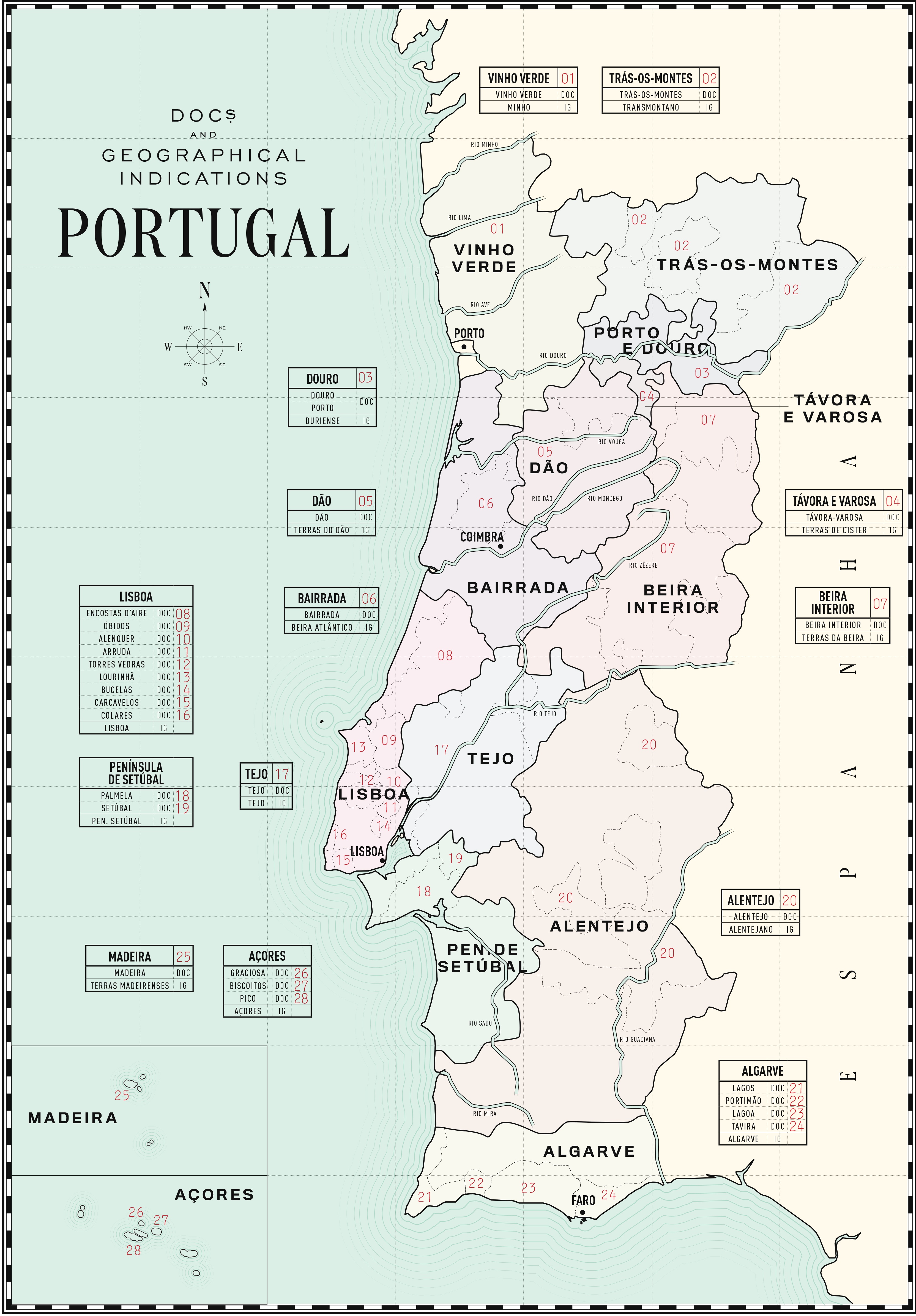There are SO many camera bags, all claiming to be THE perfect one for your specific needs. Obviously that’s impossible. So which camera bags are best for the 1 Person Crew and why?
I’ve owned dozens of camera bags in the past 20 years. I actually used to work at a camera store so I was able to field test ANY bag I wanted for a weekend, and then buy it with a significant discount. Needless to say I ended up with a closet full of them, from very uncomfortable “Sling bags” to extra heavy “hard cases” to even a “floating backpack” that I used once….
Over the years I’ve been increasingly demanding when it comes to buying equipment, and this includes camera bags.
I’m always looking for three things: I want the bag to be comfortable, to have the right features (like compartments that are easy to reach for me, but not for pickpockets), and “the look.” I want something that looks nice, but doesn’t scream “Hey! I have $20,000 right here!”
When it comes to brands, I also have used them all. I want a company that keeps innovating and taking risks, that is using high-quality materials, but also offers a fair price, customer service and warranty. This is easier said than done, of course.
At my workshops I often hear attendees complain “$400 for a bag?!?!?! That’s a lot of money!”
But is it? If I’m putting $20,000, $30,000 or even $40,000 inside a bag that will take some serious beating for 5 years, is $400 really a bad investment? I don’t think so.
So, I currently use three kinds of bags, all made by the same company. The smallest bag is a Messenger style bag. That’s the one I use pretty much every day, for my laptop when I’m not shooting, and with a very compact setup, especially if I need very quick access to my camera.

What’s inside that Mesenger Bag? Watch the video below to find out:
The second bag is a video backpack. That’s the one I’m taking with me pretty much every time I leave town. It goes next to me in a taxi, under my seat on a plane, and on my back the rest of the time. That bag NEVER leaves my side.

The third bag is a hybrid bag, which means it’s a rolling case AND a backpack. That’s my carry-on bag, that rolls 90% of the time, and it’s on my back when I’m dealing with sand in Mexico, snow in Chicago, cobblestones in Lisbon, stairs in New York’s subway, and mud in Bali.

So, what about you? Do you have a favorite bag or packing tip? If so, please share your comments below.
DISCLAIMER
This article is not paid or sponsored by anyone. It reflects my own independent opinion. I only recommend companies and products that I trust. Some links might be affiliates, which means I may get a few pennies if you decide to purchase something.
Thanks in advance for your support!
MY VIDEO GEAR
Amazon
ONLINE COURSES
Lynda.com
Mini Tutorials
LinkedIn Learning
SOCIAL
YouTube: 1PersonCrew
Instagram: @1PersonCrew